Zoom guidelines and information
Information Master Thesis Defense by Oliver Damkjær :
Location: Zoom meeting room
Meeting ID: 651 3407 1153
Passcode: 609175
Are you invited to be audience for a defense at KU?
In this guide you can learn more about how an online defense works and what you should be aware of if you are invited to one at KU.
How it goes...
The defense probably takes place in the application 'Zoom', which many use today for online meetings and teaching. Here everyone can see and hear each other, and it is possible to share your screen (e.g. a PowerPoint presentation) with others. As audience, you are expected to simply observe without disturbing the defense or asking questions, unless the examiner invites you to do so.
Zoom link
In the invitation you have received, perhaps from the person who has to defend his/her project, there is a link similar to this:
https://ucph-ku.zoom.us/j/xxxxxxxxxxxx?pwd=K0pwYTk0c1lJK1lRbWbvYk5TQ1VPZz09
When you click on the link, your computer opens a browser window, which takes you to the online meeting room where the defense is to take place.
NOTE: It is a good idea to click on the link beforehand and take the time to read the guiding text Zoom are presenting you with. That way, you know where to click to enter the online meeting room.
Turn off video and microphone
In order not to disturb the examiner, external examiner and the person defending, please turn off your microphone and video (if it is not already off) by clicking on the microphone and camera so that there are red lines on both:
Turned off:
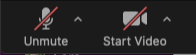
Turned on:
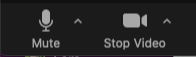
What about technical challenges?
As with all other IT solutions, technical challenges can arise before and during the defence - either for the examiner, the external examiner or the person who has to defend. Should this happen, it can cause some delays without any reason to panic. It is the examiner who will inform everyone and seek technical assistance if necessary.
What if I cannot hear sound or see the defense or the presentation?
If you as audience have technical challenges, you must solve them yourself and make sure that it does not disturb the defense. The most important thing is that the examiner, censor and the person defending can communicate and see each other or the presentation.
